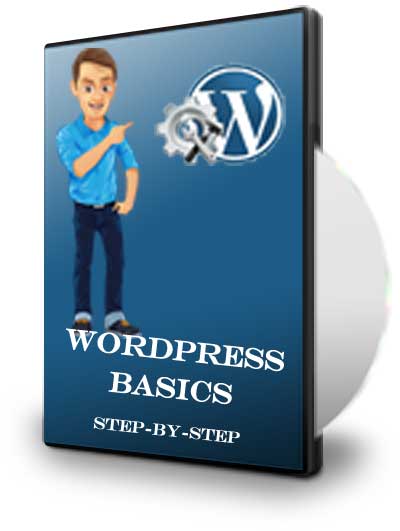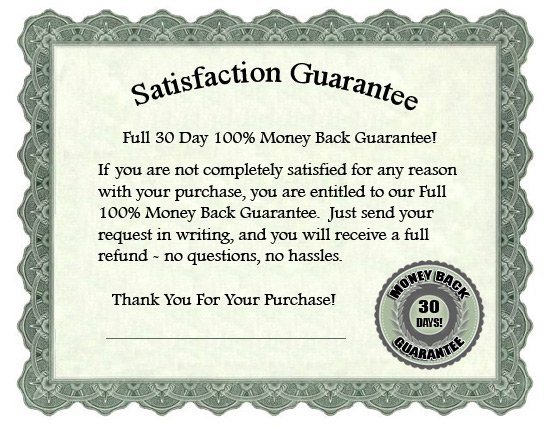Are
you a newbie or a beginner, and you are interested by blogging? Then...
Basic solution for
generating a blog
with Wordpress, step-by-step
(2014 Version)
Dear Friend,
How
to Start Blogging Without All the Fuss
Technically, if you are not into the blogging fever, you wouldn't be
interested with this page. But if you are one of those who dedicated
their life posting blogs every minute of the hour of every waking day,
hop in, you might just be the next big thing the blogging industry has
ever known.
Start blogging without the tiring stress of dropping a
sweat.
As discussed by millions of web sites, blogging is an art of posting an
authored piece of work.
A blog is a combined word for "web log". It
can be anything you can think of. It is a liberated journal anyone can
read. Anyone can publish it or make comments about it.
A blog might be
in form of formal or informal, humorous or sensitive. Kinds of blogs
that a blogger can dig into are: political, personal, health, literary,
travel, legal, educational.

|
Simple steps to have a blog
For those who just got hooked and are having a hard time creating a
blog, either in a form of a simple text blog, vlog (video blog), artlog
(art log), and the like, this might be a boost.
Step 1: Find a Host. This would mean a website wholeheartedly
ready to
accept whatever you post. A first-step training on putting up your own
blog. Make sure to find a decent provider. And how would you create
your own jumping out of the conventional?
Step 2: Sign up.
After which, different options and samples would
appear or pop out giving you an idea on what your finished blog might
look like. Personalize. Choose wisely. Choose creatively. Choose as if
you are painting your own picture. Do not forget to include your
personal
information.
Step 3: Decide.
A blog can either be private or public. Private blogs
are for your eyes only and those who have permission and access to view
it, while public blogs are created for everyone to view and to read.
Therefore it depends on your preference if your blog is a free-access
type or a password generated one. Also consider the different schemes
and layout. Edited blogs would look more inviting to the eyes.
Step 4: Adjust.
Do not settle for the ordinary. Pull the plug if it's
not working. Delete unacceptable styles and modify anew. To write a
blog is not as easy as it looks. Your first few tries might seem
disturbing because you are trying to figure out how everything must
work. But when you are familiarize yourself with how everything works,
you will find the whole process vindicating.
Step 5: Upload.
Read the instructions. Digest it. Copy then paste.
Image hosting sites points out vividly the A-Zs of uploading. Update
daily to establish frequency of visits from readers which is a vital
communicating act.
Step 6: Tag it.
An image tag would look something like this: <imgsrc=http://yourfilename.jpg>.
With the presence of a uniform
resource locater or URL, paste the image tag on your journal for your
photo to pop out. It is not enough to paste your picture on your
screen.
Certain commands must be organized.
Step 7: Publish.
Either send your URL to your buddies or to your website, it is ok. Add
your URL to other blogs made.
|
And that's it!
The moment you get hooked in making blogs, you will find out the
benefits. And you will realize that there are millions of people out
there who are just like you.
Introducing
to ...
Wordpress Basic
Video lessons

Video 1
|

Video 2
|

Video 3
|

Video 4
|
Getting Started With Wordpress
|
Installing Wordpress Quickly
|
Set up Wordpress Easily
|
Introduction To Plugins
|

Video 5
|

Video 6
|

Video 7
|

Video 8
|
Installing Plugins
|
Adding Pages and Posts
|
Adding Pictures and Videos
|
Introduction To Themes
|

Video 9
|

Video 10 |

Video 11 |
|
How To Use Widgets
|
Using Wordpress Menus
|
Setup A Simple Wordpress Site
|
|
Full 30 days
guarantee to test
Act
today, your wealth is the most important thing in your life!
The lowest price today, $27
$5.97
Only!
Click the button below
To Secure Your Low Price!
Master
Resale Rights
You have a
30-Day Money Back Guarantee

|
Try these
products risk-free today!
I'm willing to do this
because I believe them will truly help you. If you're not
satisfied with this products, just let me know anytime after your
purchase and I'll refund 100% of your purchase value.
|
|
|
To your success,

P.S. You have a 30-day guarantee and if
you are not satisfied by this product, just ask for a refund!
Website: http://www.paulserbanacademy.com
(c)
All Rights Reserved.
|
|