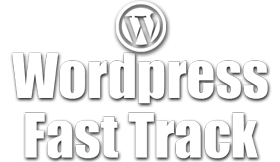Dear Friends,
Look at these shocking facts:
There are 37 million global monthly searches for WordPress. In the United States alone, "WordPress" as a keyword receives roughly 450,000 search requests every month.
WordPress currently runs more than 66 million websites. Some of those sites include CNN, TechCrunch, Forbes, and many other popular sites that you probably use or see every single day!
25% of WordPress users make a full-time living off of it - making it the most appealing 'Money Making' method to teach to every individual.
Nearly 20% of the websites in the entire world run thanks to WordPress. WordPress is the biggest site of its kind on the planet. That's quite an accomplishment!
Plugins have been downloaded an estimated 285,000,000 times - millions!
WordPress offers complete translations in 73 different languages including German, Croatian, Japanese, Norwegian, Slovenian, Hebrew, Spanish, Indonasian and so many more.
WordPress is one of the most requested skills in the world. It's a really easy platform that will make your life a lot more lucrative if you can figure out how to use it!
WordPress beats Joomla and Drupal when it comes to usage.
WordPress is the preferred source for bloggers and freelancers. In fact, the going rate of a WordPress designer project is around $60 per hour.
WordPress is really just the best blogging and CMS platform there is. Period.
I'm sure you've heard stories of people who've made lots of cash by blogging in the Internet. I'm quite certain that it has crossed your mind too, that is, you'd like to join these group of people and make thousands of money on the Internet as well by blogging. It does sound very enticing, doesn't it?
So now you go get yourself a site, put WordPress, one of the most popular software in making blogs, in your site and you'd like to start blogging away and make some cash. Well, there's more to it than that.
And this is where the wishing stops and you just give up. WordPress doesn't look as easy as you thought it was,you can't figure out how to monetize it, and there seems to be lots of things that you need to learn in order to master WordPress.
At some point, you ask yourself or you ask someone else - is there any place, any site, anywhere in particular where you can find all of the tutorial videos for the most common topics about WordPress...
If that is the case, then I have great news for you!
Introducing...
Wordpress Fast Track
Basic Edition
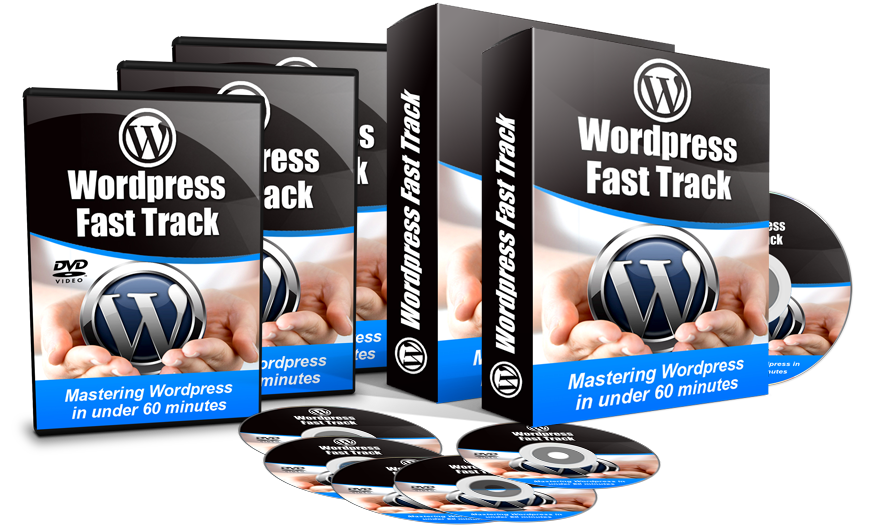
 |
What is WordPress? Youll learn what WordPress is and what it is used for in this video. With this, youll know more about WordPress and youll have an idea on how to use it for your own needs! |
 |
WordPress.org vs. WordPress.com In this video, I discuss the differences between WordPress.org and WordPress.com. I also provide the pros and the cons of each so that you can easily decide which of the two would you choose for your site! |
 |
Logging in to WordPress Ill be walking you through the process of logging in to your WordPress site in this tutorial. The steps in this video are easy to follow so that youll have an easy time logging in to the admin part of your WordPress site! |
 |
The WordPress Dashboard The WordPress Dashboard is the control panel of your WordPress site. Ill be providing an overview on what the Dashboard is and what can be done with it. Youll find helpful information about the WordPress Dashboard for your site in this video. |
 |
The WordPress Admin Toolbar The WordPress Admin Toolbar has useful shortcuts and functions that youll find handy and important. Youll easily learn what you can do with the WordPress Admin Toolbar in this video! |
 |
Settings The Settings section of your WordPress Dashboard has links to the settingsyoure your WordPress sites appearance, comments, posts, pages and many more. Information about the Settings section and how to change the various settings will be discussed in this video. |
 |
Pages and Posts in WordPress There is a difference between a page and a post in WordPress. In this video, youll easily learn when to create a post or a page on your WordPress site! |
 |
Writing a Post in WordPress In this video, I will walk you through the steps on writing a post in WordPress. Youll easily learn how to create a post via WordPress and publish it no advanced technical skills or knowledge required! |
 |
Making Links in Posts in WordPress Links in a post or a page is extremely helpful especially if you want to provide a shortcut to your visitors on a certain website or location in the Internet. The steps on how to make a link in this video is simple and easy to follow, so you should be able to create links on your WordPress post or page after watching this video! |
 |
Inserting Pictures into a Post in WordPress It is a known fact that pictures greatly enhance an article, a post, or a page, whether it is in the Internet or not. In this video, I will show you a step-by-step process on how you can add pictures to your post in your WordPress site. |
 |
The Media Library The Media Library is where all of the pictures, audio, video and other multimedia that you upload to your WordPress site is stored. Ill walk you through the Media Library in your WordPress site. Youll easily learn through simple steps how to upload pictures to your Media Library as well as viewing the files in the library via its file type. |
 |
Formatting Your Posts in WordPress Formatting posts lets you make your posts look more interesting visually and it also helps in delivering your message to your website visitors. In this video, Im going to show you the formatting options for your posts on your WordPress site. Youll see how easy it is to write and format posts for your WordPress site! |
 |
How to Schedule Your Posts In this tutorial, I will show you, step by step, on how to schedule your posts in WordPress. With this, you can write your posts anytime you want and set those to post on your site at a later time. Now, you wont need to immediately post what you write! |
 |
Categories and Tags There is a difference between tags and categories in Wordpress. In this video, I will discuss what are tags and categories. I will also provide Information on the uses and difference between using tags and categories. |
 |
Pages in WordPress Pages in WordPress are used for content that dont change often, like the About Me or Contact Us pages that you see in most sites. With this video, youll learn how to create a page for your WordPress site. The steps outlined in this video are easy to follow and simple, so by the end of this video you should be able to easily make a page on your site using WordPress! |
 |
Page Templates In this video, Ill provide a step-by-step process on how to use a page template for a page in your WordPress site. The steps are simple so you should be able to easily follow those and complete the process outlined in this video. |
 |
WordPress Plugins WordPress plugins are very helpful in various ways and can enhance your site and blogging experience as a whole! Ill also provide information on free plugins vs. premium/paid plugins, and what advantage does premium plugins have over the free ones. |
 |
Installing Plugins in WordPress Youll see how a plugin is installed to a WordPress site in this tutorial. The step-by-step process is simple and easy enough that no advanced technical knowledge is required to complete it! |
 |
WordPress Themes WordPress themes are used to visually enhance a site made in WordPress. Ill also provide information on free themes vs. premium/paid themes, and what advantage does premium themes have over the free ones. |
 |
Customizing Appearance The looks of a WordPress site can be customized by changing the settings of the various visual elements of the site. In this tutorial I will show you how to customize the appearance easily. |
 |
Installing WordPress Themes In this video, Ill walk you through the steps of installing themes for your WordPress site. The video includes 2 ways of installing themes, one of which is via the Themes in the WordPress Dashboard and the other is by installing a theme which has been downloaded onto the computer. |
 |
Making a Custom Menu A custom menu is a list of links that is usually shown in your WordPress site. The steps outlined in this video tutorial is easy to follow and doesnt require any special technical skill or knowledge, so rest assured that you or anyone else will be able to complete the steps mentioned in this video with no problems at all! |
 |
Comments in your WordPress site Your website visitors can leave comments in the posts that you have in your WordPress site. In this video, Ill provide an overview of the comments section in your dashboard, plus Ill also show you how you can easily manage the comments posted on your site. |
 |
Users in your Wordpress site The Users section of the Dashboard will be discussed in this video. Ill provide you easy-to-follow steps on how to add users to your WordPress site, and Ill also provide tips about users and user roles. |
 Top Quality Product
Top Quality Product
Developed by our Experienced In-House Team who is very knowledgeable about Internet Marketing topics. They are the best in this industry.
 No Royalty Fees
No Royalty Fees
Pay once for the package and no recurring charges. Ever. You own personal rights to it. This is your product, your brand and your business.
 Total Control
Total Control
Edit, rebrand or even translate it into multiple languages. You've full control on what you want to do with it. The sky is really the limit.
 Save Time & Money
Save Time & Money
You'll save over 200 hours in hard work and skip the huge production costs of hiring and managing staff. No headache. No stress. Ever.
| Here's what you will get with this package:
|
 |
Purchase now for only $47 $6.95!

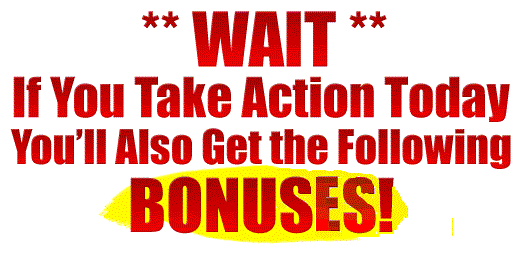
5 Follow Up Emails

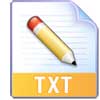
|
|
You can use these emails for building your list!
Blogging 101
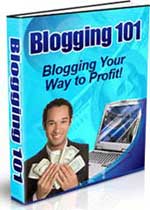
|
If you are like me then youve been working non stop to find ways to promote your blog so that it will start earning money. You want your investment to pay off and you would like to get in on the great opportunity of the ever growing blogosphere. Every time you turn around you hear about some person who has just made thousands of dollars online by using a blog, and you would love to get in on the action. Why should these strangers make all the money when you have a great vision, plan, and the will to succeed? |
We Offer A 30 Day Guarantee ...
Remember If You Are Not Happy I Will....
Just let me know anytime after your purchase and I'll refund 100% of your purchase value.
I'm willing to do this because I believe them will truly help you.